© tetronik GmbH. All rights reserved.
© tetronik GmbH. All rights reserved.
Prioritizing Alarms Correctly and Processing them Effectively
What has to be done where and how important is it?
Alarms or malfunction messages nearly always interrupt tasks that are already in progress in the daily work routine. It is often unclear which has the higher priority: the error message that has just come in or the task that is currently being processed. In addition, the error message often does not provide all the necessary information: What exactly is the problem and what tool do I need for it? Obtaining the required data elsewhere causes time-consuming media disruptions.
The transition between the message on the phone and the required action must be clearly defined by providing all necessary information and possible courses of action straight away. A good user experience in alerting enables employees to set priorities correctly and to act more quickly.

This is how you succeed in prioritizing and effectively processing alarms

Thomas is interrupted
As a service technician, Thomas is responsible for servicing and maintaining special production machines. To help him concentrate on the analysis of a robot arm, Thomas has set his phone to "do not disturb". Nevertheless, his phone suddenly rings and the piercing ringtone signals to him that it is an important alarm.

Symbols, colors and ringtones indicate urgency
He picks up his phone and can tell by the symbol and the color that his immediate intervention is needed at a conveyor belt. A short text informs him of the location and type of the high-priority fault. At a glance, and without having to make any further inquiries, Thomas has gathered all the information he needs to act quickly.

Thomas commits himself to act
By pressing a button on his phone, Thomas confirms that he will take care of the fault. The positive confirmation allows the DAKS alarm server to end the ongoing alarm broadcast – further technicians are no longer disturbed. Thomas can head straight to the defective conveyor belt and rectify the fault before the standstill of the belt can have a dramatic impact on operations.

DAKS helps him to complete the task successfully
DAKS gives Thomas the option to confirm via his phone that the repairs have been carried out successfully. Had he not been able to set this confirmation within a specified time, DAKS would have automatically started a second broadcast call to mobilize another technician or a more experienced supervisor to help Thomas. With a negative confirmation, Thomas would also have been able to request further help before the expiry of this time limit.

Clarity also prevails for less urgent tasks
What a day! Shortly after Thomas has been able to return to analyzing the robotic arm, his phone rings again. This time, however, the ringtone is much calmer. Thomas leaves the call to his colleagues with a clear conscience. Ben is the first to answer the call. The priority shown on the display helps him assess the order in which the tasks need to be completed. By pressing a button, he confirms that he will take care of the matter. First, however, he will finish his current task.
Advantages of user-optimized alerting with DAKS

Clarity and efficacy for employees
- All information at a glance: Quickly and intuitively discern what needs to be done, where it needs to be done, and how important it is.
- Simple and secure prioritization of alarm or fault messages and tasks in day-to-day business.
- Avoid queries and the time-consuming gathering of information that is relevant to the task at hand.
- Reduce interruptions and make workflows more effective.

More security for the company and those responsible
- Reduce delays and increase productivity.
- Increased employee satisfaction through better workflows.
- Eliminate digitization gaps in communication.
Discuss your individual
application project with us
Add this solution
to your shortlist
Related Application Examples

Reduce Outages with an Internal Service Hotline

Mobilize Resuscitation Team in Case of a Code Blue Alarm
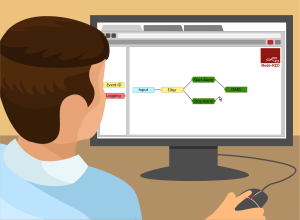
Create Smart and Continuous IoT Workflows
- Home
- Applications
- Manufacturing Industry
- Prioritizing Alarms Correctly and Processing them Effectively
© tetronik GmbH. All rights reserved.





